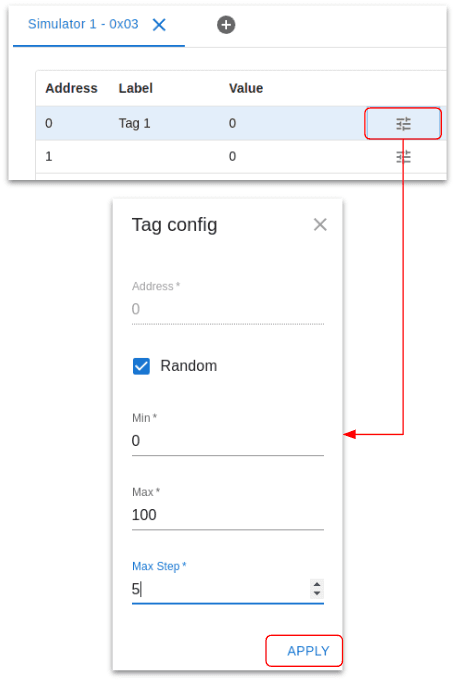About this application
This is a Modbus Simulator application that acts as a virtual device supporting the modbus protocol on your web browser.The currently supported Function Codes are as follows:
- 0x01 (Read Coils)
- 0x02 (Read Discrete Inputs)
- 0x03 (Read Holding Registers)
- 0x04 (Read Input Registers)
- 0x05 (Write Single Coil)
- 0x06 (Write Single Register)
- 0x0F (Write Multiple Coils)
- 0x10 (Write Multiple registers)
How to add the simulators?
Add a simulator
- Click add button in the tab, then you will see Add new simulator dialog.
- Change settings you want.
- Click ADD button, then new simulator is added in the tab.
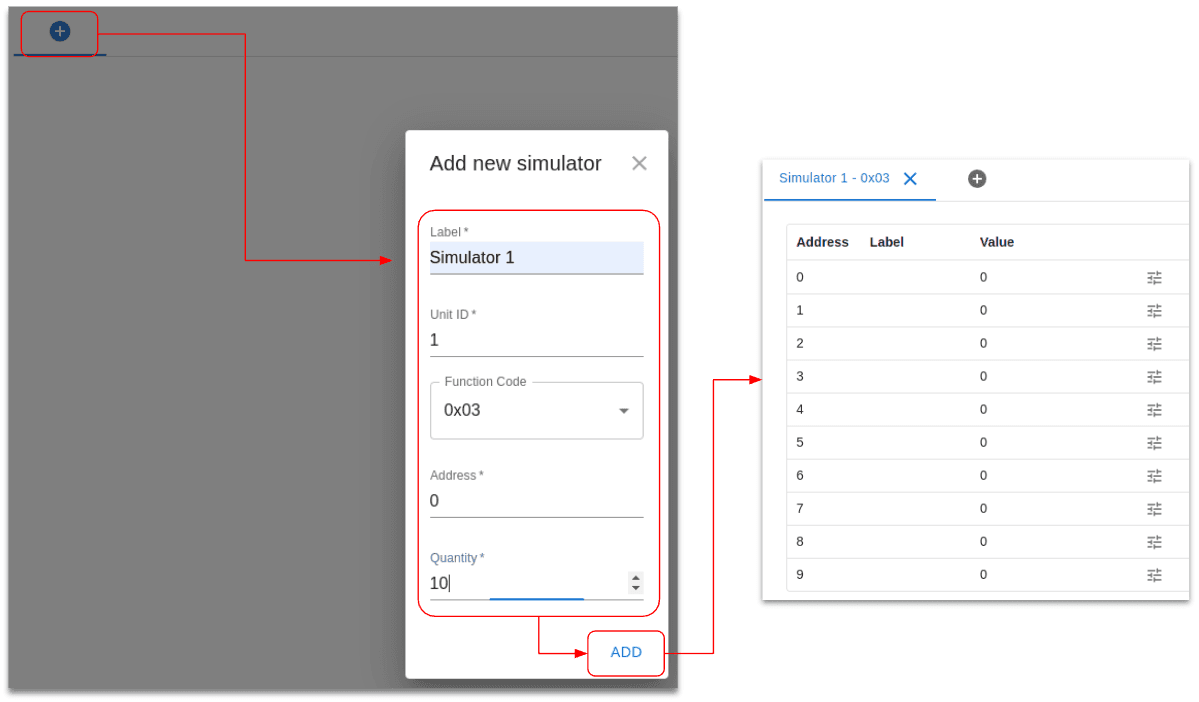
Change the label and value of a tag
- You can change them by double-clicking on the label or value cell of the tag you want to change.
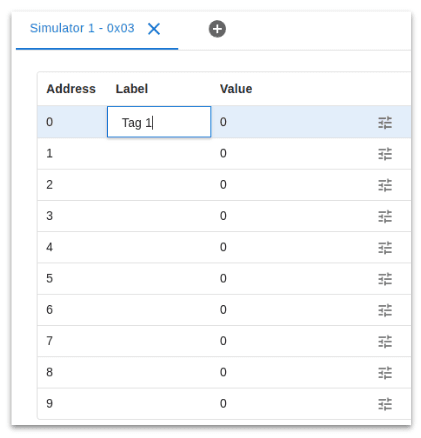
Automatically change tag values
- You can change tag values by clicking the Tag config icon at the right end of each tag of the simulator.
- If you click Random, you can Min, Max and Max Step.
- Min and Max values specify the range within which the value automatically changes.
- Max Step specifies the maximum width when the value changes.